Principles of Overlanding: Navigation
Show notes for episode #153
Principles of Overlanding: Navigation
Summary:
Scott Brady and Chris Cordes discuss navigation tools and solutions for remote travel, including the importance of fundamentals like the paper map and compass. Additional topics include GPS units vs. Apps, and some of the key learnings and insights around digital navigation applications.
Guest Bio:
Chris Cordes
Born and raised in Dallas, Texas, Chris didn’t receive a real taste of the outdoors until moving to Prescott, Arizona, in 2009. While working on his business degree, he learned to fly and spent his weekends exploring the Arizona desert and high country. It was there that he fell in love with backcountry travel and four-wheel drive vehicles, eventually leading him to Overland Journal and Expedition Portal. After several years of honing his skills in writing, photography, and off-road driving, Chris now works for the company full time as Expedition Portal's Senior Editor while living full-time on the road.
@4x4_touring
Host Bios:
Scott Brady
Scott is the publisher and co-founder of Expedition Portal and Overland Journal and is often credited with popularizing overlanding in North America. His travels by 4WD and adventure motorcycle span all seven continents and includes three circumnavigations of the globe. His polar expeditions include two vehicle crossings of Antarctica and the first long-axis crossing of Greenland. @scott.a.brady
Transcript
Scott Brady: Hello and welcome to the Overland Journal podcast. I am your host, Scott Brady, and for today's conversation, I spend time with Chris Cordez. Chris Cordez has been a member of our, he was a member of our team for eight years. He still is in many ways. He still does content for Overland Journal and the Expedition Portal. And he also manages a lot of the content around Onyx. So we do the deep dive on navigation. We talk about. Not just Onyx. We talk about all of the significant apps. We talk about GPS units. We talk about paper maps and compass. Chris gives insights on his personal kit that he uses for gathering data around the country for the mapping apps. I talk about the kit that I use on my travels around the world. We really do the deep dive on navigation from a very practical perspective. We talk about the things that work and the things that don't work. So please enjoy this Principles of Overlanding on Navigation. And a special thanks to Rocky talkies for their support of this week's podcast.
Rocky talkies are backcountry radios designed by a small team in Denver. The radios are extremely rugged, easy to use and compact weighing in at just under eight ounces. They have a range of one to five miles in the mountains and up to 25 miles line of sight. The batteries will last from three to five days and you can recharge them easily via USB C right in the vehicle. Our team uses Rocky talkies, and we also used them recently at the Overland Expo. The next Overland Expo, stop into our booth and say hello and check out the radios for yourself. And as a listener of the Overland Journal podcast, you can get 10% off a pair by going to rockytalkie. com forward slash Overland Journal. Thanks again, Rocky talkie. So Chris, thank you so much for being on the podcast. It's so good to see you. For those that are listening, Chris and I have worked together for a very long time. You were an intern from Embry Riddle and came to work at Overland International. And what was it about eight years you were there?
Chris Cordez: Yeah. Yeah. Eight, eight, nine years. Yeah.
Scott Brady: And then you left our team to go work with On X and you've been there for now.
Chris Cordez: Just over three years.
Scott Brady: Just over three years. And, and let's talk about your, your role that you perform for On X being a navigation company.
Chris Cordez: Yeah. So my role has evolved a little bit over the last three years. When I first came onto the team, They knew that they wanted to expand their guidebook content. They were calling it Trail Guides. So, they wanted things that had difficulty ratings, descriptions, photos, just like you'd see in a published guidebook. So, I came on to run and grow the Trail Guide program, and I would recruit off road enthusiasts who were really passionate about growing the mapping community. We would work with them to get them certified and tread lightly. And then, basically go and map and record trails all over the country. As time has gone on and that program is scaled and grown, I've shifted more into managing the overall content vision for the off road app. So now I deal not only with that specific guidebook content, but also, what are the base trails going in? What are new layers and features that we're looking at building into the content scheme that will grow an overall ecosystem to make it easier to navigate.
Scott Brady: Well, and that's what's been so interesting about navigation. If we talk about it just in the historical context, you know, just, just determining how to, how to figure out longitude was something that was a challenge for, The various royal crowns around Europe for a very long time. Like, how do you, how do you even know where you're at? Longitudinally, and then that was finally figured out and then the next big step in navigation didn't happen until GPS. So people were, they were navigating by compass. They were navigating by sextant. They were navigating using celestial navigation and the stars. But the challenge with all of those things is they, they all have an Achilles heel. Which, so does modern navigation, and we'll talk about that in a moment, but if you're, if you need celestial navigation, what happens when it's cloudy? Or when, or if it's a really bright moon and you have limited view of, of celestial bodies. The other one is, The, the sun is a very effective tool for navigation. In fact, just, I was hoping I would have it for this podcast, and it actually arrived at the office, but I have a sun compass. Now there's, there's some like very basic ways of, of, of getting a, a compass direction using your watch and using the sun and shadows, etc. But there are some tools that are actually very efficient, and they were, they were designed to work very quickly with a lot of accuracy. And it's called a Sun Compass, an actual Sun Compass. And I bought one that was built in Michigan for the U. S. military. I've, I've been looking for one for four years. And it finally came up on eBay and I actually got into this like little bit of a bidding war and I'm like, oh hell, like, there's like, there's like the one other guy in the world that's nerdy, that's nerdy enough to like want this stupid sun compass. But fortunately he said uncle before I did. So, yeah, I bought this Sun Compass, and where I first learned about it was actually Tom Shepard. So when Tom Shepard crossed the Sahara, like, what's the one constant that's really...
Chris Cordez: Oh, the Sun.
Scott Brady: It's the Sun. It's, and, and you, you normally drive during the day. It's much safer to cross dunes and everything else during the day. So celestial navigation really wouldn't be, much of a benefit, other than... Probably a calibration or a validation tool at the end of the day to confirm your location on a map. So they actually mounted these sun compasses to the these forward control land rovers Because what's the big problem with a regular magnetic compass on a vehicle?
Chris Cordez: Oh, there's way too much metal and other things. That's very.
Scott Brady: Exactly So like everything has this achilles heel like on my On my fiberglass sailboat, a metal, a magnetic compass works great. There's just not enough metal to affect, the bearing. Whereas the sun compass is this great, great tool to allow for very efficient movement. And we're going to put some Some photos of it in the podcast, but you basically you have to know, you know an approximate Latitude that you're at and you have to know the time of the day and then you just make a couple little adjustments on it and it sits on a pedestal in the vehicle and You can be parked in any direction. It doesn't matter And it'll give you exactly where north is and then you can adjust, adjust your, your bearing very quickly. So it's a, it's a really clever tool, but navigation was cumbersome until GPS came out. I mean, I remember doing trails. In, in the late eighties and you had a paper map and it was, you would drive this, this, you'd reset your Odo and you would drive this direction. You kind of knew generally a compass direction. And then at, at 0.7 miles you made a left turn or you bet would bear left. And that was very challenging.
Chris Cordez: I mean, even looking back at some of the better known guidebooks and things when I started off roading and it wasn't all that long ago, I mean it was drive 0.4 miles turn right at the cactus with the bird's nest in it, right? Like there was really. difficult instructions to follow. And if you got off track on, you know, a longer trip, you're in 100, 200 miles and that could have some serious consequences for you.
Scott Brady: No question. And I mean, and that's also why I have so much respect for like the participants in the rebel rally because they do all of that without GPS. So it's and they're doing it at speed. It's not a race, but we all know it's a race. So, so they're doing it at speed or they're being as efficient as they can with their speed, which means they're, you know, this is that's challenging work to do. And now pretty much every device that we interact with has a mechanism around it that can be connected to GPS. So like my watch, I can bring up max tracks. I can, I can find out what my coordinates are very easily. You know, this is the Garmin unit that I use in my vehicle. It not only has GPS information on it, I can communicate via GMRS. It has base maps, offline maps. Really reliable tracking. And then of course we all, the one device almost all of us have with us, even if you don't have a watch on your wrist or you have an analog watch is your phone. And I think that that's where we're going to spend most of the conversation today. But I do think it's important to reinforce to people that are listening. That there are foundational elements of navigation, of good navigation practices. And it does start with buying paper maps for the area that you're going to. And what are some of the reasons why you think, Chris, or your experience has shown you that it's a good idea to have paper maps too?
Chris Cordez: I mean, there's quite a few reasons. And I'll, I'll be forthright in that. I do almost a hundred percent of my planning and navigation digitally now.
Scott Brady: Sure. Like most of us.
Chris Cordez: Right. But I still carry the paper maps. And you know, a perfect example of why I do that is, actually on, I think it was two trips ago. First day of the trip, heading out, get on the trail. And I was wearing these pants that had a side pocket that was pretty far down on my leg. And I slid out of the side of my jeep. And I rolled the screen of my phone down the door sill of the Jeep and I completely shattered the screen. I couldn't see anything on it, couldn't use it. And like, great, I'm 60 miles plus out through a lot of desert washes that have no clear path left or right either way. You've got to at least have some idea of how to get in and out and back to where you need to go. If you break your phone, if you run out of battery, if you drop it in a creek or a river. The reliability of paper maps is really hard to beat.
Scott Brady: It is, and that's a great story, Chris. If we think about it, there's a couple of things that are important to know about GPS. So there is the U. S. based GPS system. There's also GLONASS, which is European based, if I got that right, I think, and so there's a couple, and then I think the Russians also have, have a version as well. So, but the one, the two that we use is the U. S. based GPS satellites and the, the European based satellites and most of our. Most of our units, and then they have some other tools in there that help improve accuracy, like they call it WAAS, Waypoint Accurizing Algorithm, that's, that helps give us better than two meter accuracy because it's taking into consideration all the signal to noise ratio loss, and it gives us this very accurate location. But, in the times of conflict, as we know, in the world, conflicts can come out of nowhere. You could be traveling across, across Central Asia, like, I've done a trip along the Silk Road, and one of the things that I was very mindful of is that at any point in time, a conflict could flare up, and it did, actually, in the region, and the U.S. always has the option. selective availability, which means the tools are free until we decide that we either need to significantly reduce the accuracy or remove its availability entirely in times of war. So when we're out there traveling, we always have to be aware that the entire GPS system could be deactivated. That's a possibility. The other thing is, these are all electronics tools, so they, you know, they all have batteries, they all have, circuit boards. They all have a degree of, of failure possibility with them. Our phones are super reliable, but like you experienced, you crack the entire screen. It's not like the phone stopped working. You just couldn't see any of the information anymore.
Chris Cordez: Right. And it tends to be that the times when you would need Navigation most in your most dire situation is also usually the worst conditions for an electronic device.
Scott Brady: Very true.
Chris Cordez: So I think back to being in Texas in the summer right and having a car breakdown Way out in the middle of nowhere. No air conditioning, obviously, because it's not running and the phone overheated because of the summer conditions. Yeah, same for it gets too cold You're trying to make it out of a remote backcountry area in the winter or it's raining whatever the phone gets wet It's like those are the conditions where you like you really really need it to work And they're also the conditions that are least favorable to an electronic device.
Scott Brady: So true, and that's why it's important to remember that we want to have redundancy in our devices. I usually have three means of navigating by GPS. I have, I always travel with like a traditional kind of belt and suspenders Garmin unit. And that's because I use that unit to record a secondary track. So like for me, the one thing that I've had like fairly consistent issues with, on the phones and the tablets. And I don't think it is the fault of the apps at all. I think it's something that's inherent with those devices. Is that they will lose signal or it'll interrupt the GPS, communication to the app, the GPS location, information to the app. And then you'll end up with these big chunks of time without. Any kind of recorded data. It used to be much worse. The more recent editions of most of the apps are better, but I've been bummed sometimes I'll look down and like, cause I'm like, I'm also recording it as a memory. And I'll look down and like the last 50 miles or something like that, it hasn't been recording. So I like to be able to. I like to be able to have multiple devices recording a track at the same time, and that one of the main reasons why I have a GPS unit is that it's a big screen, it's only function is navigation, it sits up on the dash, they have better antennas because they're optimized for signal to noise ratio. I have it being my primary track recording tool. And then there's a lot of offline or base map information that they can carry in them. And we'll talk about that more. But then I like to have a small iPad, which I also use for other things. Like I don't put social media on my phone, but I, I keep it on an iPad so that way I can batch social media time and not get so distracted by it. But it's a secondary means of navigation. So I'll have Gaia, On X, other tools on there. And then I also keep it on my phone if I'm out on foot. But when we have all of those devices, The reason why we have paper maps is because, again, they could all fail or the system could be shut down. So how do we mitigate that? How do we make that a part of our navigation kind of discipline? And that means that when we take natural breaks or when we come to a significant intersection on a trail, break out the paper map and put down the time and just a little note with a little X right at the location that you're at. So. I'm having lunch, it's 12:37, and I was at this, at this spring, because I wanted to stop by some water, and, you know, I put the little X there, and I know that that's where I was at 12:37. And then, if I come to a major intersection, I'll pull out the map, and this, I was there at, at, 2:15, I made a left turn at this X, and, and often times, I'll even put like a little X there. A little turning arrow of like this is I was coming from this direction and I made this turn and I'll just keep track of that throughout throughout the trip that I learned from sailing like that's how you triangulate and you record your path as you need to do that as as like good discipline around sailing because again it's a really big problem if your electronics stop working and you're sailing you need to know where you've come from the direction you've been traveling your last known you. And you need to have that recorded on your, on your charts, but, and same for, well, you are a pilot. You are a pilot. So like, that's like, they don't let you just rely entirely on electronics.
Chris Cordez: No, no. In fact, it's funny. When we were first starting this conversation, we were talking about kind of that evolution of GPS. The first planes I flew were all six pack steam gauges, right? So we didn't have GPS units in them and we were. And regardless, even if you do, you've got to learn how to fly by paper maps and by doing dead reckoning and by watching your surroundings and understanding and being able to say, okay, I know where that mountain is, therefore I am here. Right. And.
Scott Brady: Is that called VFR, visual flight rules?
Chris Cordez: Yeah, so the first kind of category that you get into when you become a private pilot is using VFR only. You have to have a whole other rating to get into your instrument flight rules, which you, you still use your instruments and VFR, but your primary means of navigation is looking around outside. Yeah.
Scott Brady: And then, didn't they, they had for the longest time, they had these white... They were like antennas and don't they put out a signal or something like that.
Chris Cordez: Yeah, so those are so they're called VORs. So they're very high frequency Omnidirectional range and essentially what those are doing is emitting a high frequency signal that you can tune into with an aircraft and be able to position where that is coming from. So when you start tuning into multiple of them, you can cross paths triangulate to triangulate your position.
Scott Brady: Got it. Yeah, that's, there's so much that's come out of sailing and flying that I think has helped overlanders and we just don't know it.
Chris Cordez: Oh, absolutely. But it's, it's funny cause that was for me a turning point with GPS and like my fascination with mapping. Like I always liked maps, but I was not someone who was really obsessive over diving in and understanding like the navigational. Minutiae of every single type of map and the different ways to do it. But when we got GPS in the planes and I saw how much easier it was to navigate, just using the GPS, it was, Oh yeah, I mean, your, your awareness of your position became second nature. And then what you've enabled you to do is put your awareness onto the other things that were going on in the aircraft. Right. And so for me, that was a click of this is going to make such a big difference when we nail this in other industries like overlanding and off roading, you are now able to enjoy your experience so much more because there's not that second thought constantly running of, Hey, I need to check, I need to check, I need to check on this map because you can see exactly where you are and you, you need to verify it. Like you said, you should always be looking around. You should always be looking at that map to verify your position and make sure that you have a backup. But it just makes it a little bit easier and more enjoyable. And like so many of the tools today, whether it's vehicles, recovery gear, it makes it more accessible for the majority of the population to step into that and overcome that barrier to get into it and experience it for themselves.
Scott Brady: Yeah, I mean, and it just adds to the richness of it. And then making sure that you're communicating that. To the people that you travel with. I think that that there's a couple rules that I like to include is work with paper maps, record your location. Pay attention to your surroundings look around and it I mean this is also just the part of the joy of traveling But really looking around and you're like, there's that windmill over here or Here is this very distinct peak off in the distance with a very unique shape When I went through this wash and I had and I made a left turn in the wash that was where that windmill was. So you're starting to make these little mental notes that help to piece together because human beings are very good at navigating inherently. Like we, we, we would have had to have been even, even hundreds of years ago, the average human being would not have had any of those tools and they can human beings that are still navigating that way. Some of the original kind of aboriginal tribes. It is shocking how precise they are able to navigate their surroundings exactly where the water is because your life depended upon it. So it really is remembering that we have all those tools, but we got to keep them sharp. We got to use them. We got to pay attention to our surroundings. And then we also want to be talking with the people in the car about where we're going, why we're turning here. Because what, like, let's say you're out with your family. And your, your husband, he's kind of a nerdy guy. He doesn't really like overlanding, but you're into it and you do all the navigation and he's just, he's kind of playing on his, on his phone and he's not really paying attention to what's going on and the kids don't know what's going on. And if you don't keep him informed, what happens if you get sick, like really sick? And you're not able to navigate, you come down with, with an illness, a flu, stomach bug, food poisoning, any of those things. And he's not been paying attention to what's going on. Now he needs to navigate you guys out of there. So making it part of the fun of the family where everybody in the vehicle understands kind of how the tools work. They make one of the kids responsible for navigating for 15 minutes or 20 minutes. And paying attention to where we're at. Actually, my nephew Brady is helping record this podcast today. And many years ago, we went out with Brady and his brother Ethan. And we were, I made him, we walked away from camp. I don't know how far we walked, maybe half a mile. And I said, alright Ethan, get us back to camp. And he, he figured it out. He really did because I think kids are naturally curious. So he kind of remembered this log that we stepped over and, and those things kind of gave him confidence that we were on the right track back, but getting your family involved with making those navigation decisions and using those tools, I think is really important. And it also gives them skills for life. So I think, I think that that's another really important part of it. And then having multiple applications that are on your device, they're loaded with offline maps that way. If you have. If it, because things, apps do get corrupt and they can go down or you thought you downloaded the offline maps and maybe there's something corrupt in the file. I've had all of those things go wrong or the worst one seems to be when an app has just a little bit of data connection. So it's now trying to hit the web, but it actually can't. So if your device does that, remember to go into airplane mode. It doesn't shut off your GPS, but at least it tells the app, I need to be an offline mode. Have you had that happen too?
Chris Cordez: Oh yeah. We call it edge of service. It's a very well known issue. And it's actually, it's a phone provider issue more than an app issue.
Scott Brady: Yeah. It's not an app issue. Right on the edge of cell coverage.
Chris Cordez: It’s funny, the thing with the tracks that you were mentioning earlier with that pause, same thing. They, there's all these, algorithms that are built into phones now to either optimize your battery life by killing some of the stuff that's going on in the background. And that's why you lose tracks too. This edge of service thing where it's saying, I know that you have offline maps, but I think that you want the most current thing that you can get. So I'm going to try to pull from cell service, even though there's not any there.
Scott Brady: That's right. So the phone thinks it might have just like a thread of service, but it's not enough to actually download the app. And I've had, I've had it hang on me when I'm out hiking and I'm using one of the apps and I'm just like, ah, shoot. You know, and, but then I realized if I go into airplane mode and I restart the app. Then the app's like, no problem, I got you covered, because it, it has no, like, there's no information coming from the cell connection because the cell connections turned off, but the GPS isn't turned off. So I think that those are really important things. Like if you're the, the kind of natural leader of the overlanding group and you got five vehicles behind you after lunch sometime, just be like, who here thinks that they could get us back to the road. And how would you do that if you didn't, if you didn't have GPS? Or let, let somebody else go up into the front and get out of the dust a little bit and navigate to the next spot. Like, okay, we're going to go to these waypoints and make it fun. Make it part of the team. Learning and growing and developing so that everybody's building their skills around navigation because it is a real concern. It is a real issue. And we've seen it time and time again. There's some very well documented issues where entire families have perished because, and I'm not trying to be sensational around that, it's just the truth. They're either their navigation device or if they're using Google Maps or they're using Apple Maps and it just sends them down the wrong path. And then they're... Now they're at elevation. It starts to snow. They're stuck, those things happen. With shocking frequency. So just making sure that we're not trusting the device entirely.
Chris Cordez: Yeah. I mean, and it's, it's something that can help you appreciate the area that you're into. You know, if the entire family or entire group is looking at the map, understanding what's around them, actually. It's taking a break from whatever they're looking at in their car. I mean, I know that half the people in the time there, if they're passengers, they're on their phone in the car. And so having that break to look outside and understand what's there, and then be able to reference that back, it helps them engage in it, helps them remember the experience and enjoy it a little bit more. And I do think it can help you discover new things as well. I mean, Most of the time, if you're looking at a map trying to plan a trip, you're not down into the finest detail of every cross track. But, when you're driving through the desert and you see a beautiful two track stretching off to one side, you might be curious what's out there and you're able to look at that map then and say, Oh, you know what? There's something that might be interesting out here. We're gonna go check this out.
Scott Brady: Yeah, an old ruin or, or possibly there's some, some, you know, a native site or... You know, some petroglyphs or something like that.
[AD] And a special thanks to OnX Off-Road for helping to support this week's podcast. Going further on your adventures is about having the right tools, the OnX off-road apps, intuitive maps, make it. Easy to find trails and disperse camping and their offline maps give you full GPS navigation capability without cell coverage. I'm also really excited about their new route builder for planning and sharing custom trips. It's got a snap to trail tool where you can just drop points where you want to go and a route automatically connects. To the closest road or trail. You can build, save, and add routes to folders and share your entire trip with your buddies. You can find out more information on onxmaps.com. You can also find their apps in the Apple Store or whatever other device that you use. Thanks again, OnX.
Scott Brady: So one of the things that I, now that we've kind of talked a little bit about what my kind of navigation tools are. Let's talk about what you have kind of in your kit or what, what you typically use. And, and then also if you use professional tools, like I know when you, when you did some work with HEMA, you know, they had tremble units and higher accuracy. GPS units for gathering track data. Is that anything that you still use or what is your navigation kit look like?
Chris Cordez: Yeah. So I feel like I'm going to be a little bit boring here.
Scott Brady: That's okay.
Chris Cordez: So my navigational kit is pretty condensed. I essentially either use a phone or an iPad pro one of the two loaded up with On X. And then I will pair that with, an old school garmin reach. One, one that does have a screen on it. Specifically for that backup capacity as a secondary electronic device, in case anything ever went wrong. It's also the same unit that I bring when I'm like bikepacking or backpacking or something like that. And then, of course, I always carry the paper map back up of whatever state I'm in, like an atlas or gazetteer, or if there's a specific map as well. So, a good example, up in the U. P. in Michigan, there's a great little map of this peninsula. I think it was probably last printed in the seventies, but it's really detailed on all of the stuff that's there, like past even what any GPS I found has. So I'll carry that around in my back pocket just as the little bonus of finding all the historical sites.
Scott Brady: And I like, I like having, I really do like having a couple different paper maps. I do like the gazetteers, because they give a really broad picture, and they also allow for that serendipity of like, oh, I've got an extra two days, like, where do I want to go, and you can kind of give, it gives that sense of place, because the maps are so big. But I really, I really like what National Geographic has done with their maps over the last ten years. They're just really... useful adventure maps. I think they even call them adventure maps, but you can find one for Baja Sur. You can find one for Baja Norte. And they actually recently came out with a Baja, gazetteer, which is a really big deal. And then. You can find one for like Zion or for some or Moab area. So I really think that those adventure maps, like if you, if you could only have one map, they're probably the best because they have a lot of the information that we want to. Like these are where these points of interests are and everything else like that. So I find that that's really useful. But then the gazetteers, I think they give you a good sense of, of place. And then if you're really trying to dig into an area, then having a seven and a half minute topo quad or whatever. But when it comes to map layers on these devices, that's one of the things that, so we can start to talk specifically about apps. I used the Hema Explorer app for quite some time. And I actually have most of my kind of trips around the world in that one. And interestingly, preparing for this podcast, I was like, you know, I should go on there and download every single one of my GPS tracks because you kind of get into this use, you get used to the cloud being the cloud and things not going wrong. But I'm like, that's like all of my memories as far as tracks. If I wanted to look and see, where was that one lake that I went to? And I could pull up the tracks. So I actually downloaded all of my tracks onto a hard drive and I made a couple extra copies, and then I put another set of copies of it up into Google Drive. So for those that are listening, don't just have your, all of your like experiences, your tracks saved in one location. Download those things. Save them offline in a drive. Also save them in the cloud. I feel like you're not really backed up until you get three copies of something. So it felt really good for me to do that. But then I, then I reuploaded them, onto Gaia, which is the same platform. The HEMA Explorer app and Gaia are the same platform. The HEMA Explorer app just hasn't had as many updates as Gaia has. So Gaia has a lot of new functionality. But when it comes to map layers... That's when things get really, really interesting around apps. And that's something that just simply a regular GPS doesn't have the luxury of doing efficiently. Like you can connect a Garmin to your computer. You can download different map. layers within, there's some map layers available. You can get updates to map layers, updates to, to road information for turn by turn navigation, and then some updates to satellite maps or bringing down a series of satellite maps. The one thing that I also use on Garmin would be like, I'm getting ready to do this big trip across Africa. And the very best navigation tool for Africa is Tracks for Africa. There's nothing that's even close. Anybody who tells you otherwise hasn't really done it. I mean, it's the reality is, is like, that is what everybody uses because it has the most user curated information on the continent. So like, if you want to find this cool track that goes through this part of the Okavango or whatever, you're going to use tracks for Africa for that. And you can either have that as an app on your phone, which has improved with time, or you can have it as a micro SD card. install on your Garmin device. So for Africa, it's very specific for Australia. It's very specific. People use HEMA maps and people use the HEMA four wheel drive app in Australia, which is very updated. It's, it's a, it's a different app than their HEMA Explorer app and it's got tons of high quality map layers. You’ve traveled across Australia using those tools.
Chris Cordez: Yeah, it's very detailed. It's awesome.
Scott Brady: I've traveled across Australia using those tools. They're really, really powerful. But then when it comes to like On X, for example, you have a hybrid layer, which is like where you see some road, like numbers, other information, road names layered over satellite.
Chris Cordez: Yeah. It's basically a combination of the topo map and a satellite map.
Scott Brady: And then there's, there's topospecific, which that can be a real advantage. Sometimes satellite images are very noisy. They, like, especially if there's a lot of trees or there's just a lot of contrast on the, on the base image and not a lot of visual trails that you can see. A lot of times satellites actually not useful at all. Or a hybrid isn't really useful at all. That's where you want to just go with a basic topo map. And, and the, the Onyx, topo map is really useful for me. And what I use it for is to find trails. And I think that that is, that is the most powerful tool that I have found. On X has many powerful tools, but the most powerful tool for me is two things. Finding current trail data, like I'm testing a vehicle and I'm like, I want to find a moderate trail to take this Grand Cherokee Trailhawk on. This has just happened to me within the last couple months. I was in North Phoenix. I had a very limited amount of time. And I opened up OnX and there were trails everywhere. Within a very short period of time, I can click on the trail and it will actually tell me what the difficulty rating is. And that is the key to it. It's what the other apps don't have. There's no way to know. You can find that there's a trail there, right? You have no way to know how difficult it is for this really nice, very capable grand Cherokee, but it's not a rock crawler. It's not a rock buggy, you know, it's a stock vehicle. So finding something that was moderate or like a six out of 10 scale, it was like, ah, this is cool. This is perfect. And I was able to, and they gave information on what permits were required. It gave all kinds of information in the trail data. So that's very powerful On X in my mind. But the second thing that. I think really separates On X and it's kind of from their foundation as a hunting app is letting, you know, what, who owns the land, like what, and when I say own, there's a lot of the land in the United States we own as citizens of the U S there's, these are public lands, but public lands have different regulations associated with it. So I, and I use this all the time. In fact, I was doing a trip. Between Wickenburg and Lake Pleasant, going back through this kind of Castle Hot Springs area. And you are in and out of BLM, National Forest, and state trust land, and private land the entire time.
Chris Cordez: And you wouldn't know the difference unless you were looking at a map with the lines.
Scott Brady: It is a patchwork of land. If you're driving through state trust land and there's not a gate where it's posted, you can drive through it. You can transit the state trust land. You can't camp there without a permit. So you have to, and so if the state trust, like, you know. enforcement officer comes up and you're camping out on state trust land and you don't have a state trust land permit, you've got a big fine. You can also end up on someone's private property and people can be really unhappy about folks driving or camping on private property. And then there's different durations of stay depending upon which, whichever agency is involved, like a national forest is two weeks, 14 days. I don't actually know what it is for BLM, but.
Chris Cordez: Yeah, I don't know that. I don't know BLM's limit either. I just know it's 14 days for forest service. I think BLM is less concerned.
Scott Brady: I think probably, probably, but you're like, it was crazy. I'm going through a patchwork of land. And, but this was the cool thing is I was. I was getting closer to the end of the trail and there was a ton of private land and I found this one little square of BLM that came down and intersected with the trail and sure enough, there was a little sidetrack that went up to a little camp spot and I had total confidence that I was camping on BLM land. I wasn't on someone's property. I was surrounded by private property just about, but I was able to find that one little spot for camping. So that's a really powerful tool within On X.
Chris Cordez: Yeah. When Brittany and I were traveling in the van, we used it all the time, specifically for that. I mean, you could be, especially in places like Montana where we were, the left side of the road is private, right side of the road is public. And so it just, you would need to know. Who owns what land in order to be able to make sure you were camping legally. Yeah, it was really easy to be wrong about it without the app.
Scott Brady: And it's also, it just helps around conversations because it's interesting. A lot of times locals, there's like local lore. Of what something means and you can have a local come up and say, Hey, you're not allowed to camp here and just say, look, I'm happy to move if I need to, but this is, this is how I came to the decision that it was okay for me to camp here and you can show them the map and a lot of times they'll be like, Oh, I didn't know that, now you always want to be respectful and it's, you're better off moving than creating a conflict because that's how conflict creates is created around multi use. And then that same thing with, with trail designations too. So you, that's another thing that's really helpful with On X is it shows you what the, what the trail usage is. So if you've got, if you're on a trail that is actually 52 inch wide limit or motorcycle only, and you're on there with a four wheel drive and someone says, Hey, you shouldn't be here. You can look at the map and be like, Oh shoot, I shouldn't be here. So these are really, and you can turn on and off those layers on, On X, which I also found to be very useful. So I would make sure to always turn off. Like motorcycle and 52 inch trails. That way I didn't accidentally end up on one of them just because I'm following the track.
Chris Cordez: Right. And that's one of the advantages now of GPS apps, right? Like all of that stuff becomes easier to differentiate. If you have a paper map and you're looking at it and saying, here I want to go. up into this forest and explore, it's way more difficult to discern the difference between those different widths of trails, if they have it at all. And so with the GPS capacity, I mean, you're able to just get so much more information.
Scott Brady: You, you really are. And since we're talking about navigation in general, one of the things that could be helpful, this is a little pro tip for those that are listening. When you're in the National Forest and you see a National Forest trail sign and it says Trail 72. If there's two digits in the trail, this is a major thoroughfare in the forest, which means that it's going to most likely continue on until it comes in contact with another major road, oftentimes a paved road or some exit to an interstate or a highway. These are two digit forest roads are major thoroughfares. Three digits are going to be less. Used four digits can will oftentimes be jeep tracks, dead ends. They're going to be very much like a tertiary road. A more challenging road. You're more likely to find it to be a challenging road, which could be what you're looking for. And then oftentimes there'll be a letter associated with it. So you could be on 72 and you see, ah, here's one that says 72 A or 72 B. It just means it's going to. It's going to go back around and it'll, it'll connect back up with the main route. This is a, an alternate route, to 72. So when you, when you see more, the more numbers you see on the forest road, the more of a secondary track or a back country track that will be. So it's a really easy way to know, like should I really be taking my X five down this trail with four four digits? Probably not.
Chris Cordez: Yeah, that, that Infinity comes to mind.
Scott Brady: Yes. Exactly. Yeah. And I forgot that you were there. Yeah, we were, this is just a funny side story, but we were out testing a vehicle. I can't even remember what vehicle we were testing, but we were, we, Joe Bacall was there and you were there. We were all, I mean, I think even Matt Scott was there. We were all testing some off road vehicle on our test track.
Chris Cordez: In the ditch of death.
Scott Brady: In the ditch of death. And here comes this like low slung, really nice white infinity. And as soon as this woman sees us, she starts screaming and she like throws the car in park. And we didn't know what happened. I mean, I was, I thought she had had something really serious happen and she came running up like she was so grateful to see us and she had just come down. Like one of the most challenging tracks in the area in this crossover SUV. I mean, I give her a lot of credit.
Chris Cordez: Oh man yeah. There's no way that I would have done that track in that car.
Scott Brady: You know, I don't know what the undercarriage looked like, but it, the car wasn't wadded up. I mean, she somehow got it down there and then she cames, comes to the ditch of death. And we're like, no problem. We'll get it through there. We like spotted somebody else. I think Joe hopped, you know, so we have professional driver, you know, rally champion, you know, hop in the driver's seat and we, we, we'd spot them through. Yeah. But she, if she had known that being on a trail that is like 763 is probably not a good idea, right?
Chris Cordez: Yeah. She would have been able to say, you know, this probably isn't the track that I think she was looking for a new build community. And this is probably not the track. That's going to lead you there.
Scott Brady: Yeah. And it was literally either Apple maps or Google maps is what sent her there. It wasn't like she was just making poor choices. That's where the navigation app sent her. Yeah. So making, that's another. Great qualifier of like, this is why we got to validate where we're going. And we got to make sure that we, we have some secondary means of navigation, or at least challenge the thought of where this is taking us. So when it comes to map layers, those I think are really powerful tools within On X. The other one that I use a lot is Gaia, and it has a huge suite of layers available to it, and some of them can be stacked on top of each other to show additional detail. Like one of the ones that I like to do is, is just the basic Gaia topo layer, and then layer on top of it. One of the trails layers, like the mountain bike trail layer. Or the hiking trail layers. And I, cause I like to do, I like to get a lot of miles in during the week for, with hiking. So, it allows me to layer over a good base map with a bunch of specific to what my interest is, which is either mountain biking or hiking. And I can layer over these specific trails. And I find that very useful. But the one that I found recently that I think is the most fun, is they actually have started to make available historic topo maps. So there's one from, I think it's maybe 1904 or something like that.
Chris Cordez: Of that’s cool.
Scott Brady: So it's, it's, it's pre like in the, in the 60s and 70s, the USGS had this huge project and that's where we ended up with most of the of the seven and a half minute topo quads that we all know today. That's where most of those things came out of was this huge geological survey that happened across the entire country. But there were significant geological surveys that were done before that and in different, in different detail, in different scale, probably also in different degrees of skill. But these old topo maps are just awesome because they're hand drawn. And they also have tons of cartographer's notes. So like, that's the, that's the thing that we lose with modern topo layers. Is all of the cartographer's notes are gone. It, like, yes we know that there's a spring there, or yes we know that there's a trail there. There's upsides, like you know what the trail number is now. And a lot of times you wouldn't know that. But with these really old topo maps, it'll say like native ruins. Like, handwritten on the map. Or it'll say, native art. Or it'll say, battle site. It'll, or it'll say some obscure name of a town you've never heard of. And it, like, at the time, that was maybe the ruins of that town. And now you, you would go there and you wouldn't see it at all, but you could, you could look around and find that stuff.
Chris Cordez: Yeah. And it's, it's really interesting. You know, a lot of that stuff was purposefully lost.
Scott Brady: Yes, yes.
Chris Cordez: So as you, as you start to talk to managing agencies and cartographers and the people who assemble a lot of these basemaps, there's a clear decision made at a certain point that an area needs to not be yeah, shown on a map and that's especially for ruins and areas that are susceptible to.
Scott Brady: Hopefully. Yeah Well, and I think that's important to talk about right now there's one of the things that you and I both wanted to make a part of this conversation, which is the responsible sharing of information the with modern navigation tools more and more people feel confident to go in the backcountry, which is the positive thing but the downside of it is now more and more people are going into the back country with a lot of confidence that can be sometimes overconfidence. But then the other downside to it, in addition to the safety concern, is that a lot of these very remote, obscure things or places can get loved to death. So we have to be very mindful of... Like if you're traveling across the Mojave Road, and you want to, you want to geotag that, it's probably fine. There are eight billion overlanders that have gone over the Mojave Road. So we know that that place has been literally loved to death, and there are need, there does need to be places that there's general, general knowledge about it makes it very accessible for people to go, they have a great experience, there's other travelers frequently on the route that can provide them with assistance, there's upsides to that too, there being these Areas of concentrated use. But if you're traveling in somewhere in, in southern Utah and you come across like this old mining village that's like, been abandoned, it's in perfect condition. There's still the, the books on the shelves and stuff like that, you probably don't want to tell anybody about it. Just make it be your own experience because if you come into a place and it looks in your mind untouched or, or unmolested. Remember that, like, and don't tell others about it actively. Don't put it up on Instagram of like, this is the most amazing waterfall I've ever seen in my life or whatever. Or like, look at all these arrowheads I just found. You never want to put any of that stuff out there.
Chris Cordez: But I think that's the key difference though, is like the, the geo tagging and the social media. It's, it separates the context I think in some ways. So when, like this was a big thing when I, originally went to work at On X. I had a lot of heartache over, you know, should we be publishing, sharing these tracks or should we not be like, are we leading to places being loved to death? And I had a lot of conversations with people who worked with the forest service, people that tread lightly, just trying to understand the scope of this and what I found through that process in the years since working in the industry is that. It's actually not the publishing on the map that's a problem. That's actually helpful. The first principle of Leave No Trace is plan ahead and prepare. You're supposed to be studying maps. You're supposed to be understanding where you're going. The problem really comes in when people do that geotag, right? You know, coming to mind, there was that, mirror ish sculpture that was out in the desert recently. And it was posted, they were not clear directions, they was really hyped up and everybody wanted to go out there. And what happens is people are going off trail, they're going down the wrong routes, they're going over closed roads. And it becomes a big issue when these people lose the context of here is how you get to the place and appreciate it. Versus something being published on a map That's something that you have to like actually take the time to open that up become a member use it for free or whatever, but you log into that You're able to look at it with the context of what are the roads that I can use to get here what is the legal correct path of travel and then also hopefully if it's being done, right, what are the considerations for treading lightly and preserving this place as well.
Scott Brady: And I also think that the more Trails that are available the more you distribute the use and it also helps to keep trails open. So if everybody does only the Mojave Road, and they don't, and they don't do other trails in the area, a lot of times those just get closed from, from lack of use. The agencies will say people aren't using it, or it's going back to nature, we're gonna close it down. So I think I like the fact that there are, there is so much information out there and it allows for distributed use, distributed multi use across, I mean, because of On X and other devices like that or other apps like that, I've found new trails that I've been able to really enjoy.
I love them. There are trails that I go back to, but then I'm really, really careful if I'm in an area that's pristine or a small, a small campsite where maybe two or three vehicles could fit. Those are the things you really got to be careful about posting on the internet or posting on social media because unfortunately most groups are bigger than that and we've seen a lot of campsite expansion we've seen a lot of abuse on the trails because of these massive groups that are traveling across a route and they're expanding campsites. So if you're in that place, it looks like this is never looks untouched, it looks pristine, you maybe don't want to share that one.
Chris Cordez: Well, and you'll notice that's why in On X we, one, don't have, like, user generated campsites that are published in places. Because we don't want that problem where somebody posts a site and, you know, one, who knows if that's legal or not, but then you're driving traffic to that same place over and over again instead of letting people go to other areas. And it's the same with trails. Published trails that are legal paths of travel to disperse that impact, like you said, but we're also very careful about the way that we manage that. Like we, we don't want to publish tracks that, shouldn't be legal or aren't legal to travel. That's why all of our content. It's one published by people who we have asked to go through the Tread Lightly certifications. We've approved them, and then we are having our geospatial engineers review all of that trail content that gets submitted before it goes into the app to make sure, yeah, these are sustainable trails that are legal to travel that are completely going to be okay as like state owned, whatever, paths of travel, right? So, it just makes it, it enables you to disperse that impact, discover new places without having that overcrowding and damage.
Scott Brady: Yeah, we just want to be, we want to take responsibility of protecting those places for future generations, and the way that we do that is to minimize our own impact, take responsibility for our own actions, shift into four wheel drive before you think you need it. As soon as you leave a hardened surface shift into four wheel drive. If you, as soon as you go into a two track or a more challenging track, go into four low. Lock your rear differential before you go on a challenging climb. So you limit wheel spin or make sure that you're in the right track control mode, air down your tires to minimize impact. These are all things that are really important for us keeping trails open for future generations. And it is our responsibility. It is not something that we can shirk. If we are choosing to recreate on public land in the back country, we're taking responsibility for other recreationists that may want to use it in the future. So we're, responsible for taking out not only our own trash, but any trash that we can take out with us. If we can take it out, take it out, take out human waste. If you can, if you're on a motorcycle, of course, that's impossible. But if you're in a big camper, you know, take your stuff out.
Chris Cordez: Yeah. And it's also important that we communicate those education stewardship efforts to other people. Like we have to initiate these newcomers to the industry, which there are a lot of these days to understand that they need to take care of these places as well. You know, On X right now is doing a stewardship campaign where we've basically through a lot of data and surveys, like realize that there is a huge gap in the education efforts of all these people that are coming to the industry. They see a really cool ad from whatever company of this vehicle going off road and going sideways or splashing through a creek and that is their perception of what is an acceptable form of recreation. And it's easy for people who have been in this a long time to say, these newcomers, these jerks, you know, they're, they're just trashing what we work so hard to detect. And just don't know any different. I mean, all of us were at that point at some point.
Scott Brady: Absolutely. Right. Oh, I know I've made a lot of mistakes.
Chris Cordez: Oh, I absolutely did. And, but someone came to us at some point and said, Hey, this is actually not how you should be doing this. It's not okay. How you take care of these places. It's a hard conversation to have. And it, you, you may not always be received. Well, people tend to be defensive when you have that conversation. The next time they go out, I promise that they're going to remember that conversation.
Scott Brady: Yeah. I mean, just in the moment, maybe, I mean, that's why Tread Lightly does such a good job through their master trainer program of teaching you how to have those conversations, and asking questions instead of, instead of like sick virtue signaling on someone that's unsuspecting or maybe ignorant on the subject, asking questions of like, is this a trail? And they'll be like, you just ask them a question, like, is that, that's, that's crazy. Is that a trail actually that you're on right now? That's what I'll do. I'll just ask them questions as opposed to telling them that they're doing something wrong. And they'll be like, well, well, you know, actually I don't even know if that's a trail or not. And I'll be like, well, yeah, but like, don't we need to stay on trails so that they don't close these areas down? Yes, just ask questions and it results in a different approach. They don't feel like they're being attacked. They're just, there's like more of a conversation going on. And sometimes of course they don't care, but at least you made the effort, which I think is a key part of it. So let's, let's move back to, trip planning using navigation tools. So how do you normally plan a trip and you've done some big ones. So let's, let's go with, let's start off with the weekend trip and then we can layer on top of that what you may do for bigger adventures like your stuff across Australia and everything else. But how would you normally plan for a two or three day weekend overland trip?
Chris Cordez: So I'm actually starting normally with what my goals are, right? So being in Phoenix in the summer right now, it's baking hot out here. I'm either looking for a swimming hole if I'm going nearby or I'm looking for somewhere with elevation to get out of the heat and go somewhere with cooler temperatures. So the first thing that I'm doing is I'm just looking at a broad view of the map. I open up On X, I look for the water spots, I look for the high elevation mountains. And then from there, I'm going to narrow in on, okay, what are the trails out there? And I think that that's one of the major things that has changed my perspective now with On X versus how I used to plan is I can immediately look at a trail dense area and say, this is a good possibility that there's a lot of places to explore here and it significantly narrows my search down. So then I'll go in and look at, okay, what are the trails? How difficult are they? Start dropping pins and just kind of looking for the other areas around that I want to experience.
Scott Brady: One quick question on difficulty. I noticed that like when you are in On X, it will say like a 6 out of 10 or 7 out of 10. Where would you put a Jeep, a stock Jeep Wrangler Rubicon in that, in that number scale? Just so people have like a point of reference. Cause I think, I think it's difficult to know, like, cause I'll normally take like a Jeep grand Cherokee Trailhawk. I would take it on a six.
Chris Cordez: Yeah. And I, and I think that that's an important distinction though. Like, I think it really depends on your comfort level and experience level as a driver. And you know, you, you can take a stock Rubicon to a lot of places. I mean, we have wheeled stock Rubicon through Moab on trails that realistically a lot of people would say we have no business on. And if you are comfortable with the vehicle and you're okay with off camera and things, I mean, you can take a stock Rubicon on a six easy.
Scott Brady: Now a seven or an eight even.
Chris Cordez: Correct. Now the caveat there is going to be. How old is your Rubicon? Because the amount of armory, like the sliders, the of things start to come into question with clearance. And so like the clearance and the tire size and your armor are going to be those questions right there, right? And so like when you say stop, a new Rubicon has some of that stuff. And you are on a larger tire from the factory with the clearance. I would say like a new Rubicon, sure. That's that 5, 6 out of 10, you should be challenged but comfortable. Yeah. And all of our ratings are actually based on obstacles, not on necessarily like the vehicles that can go on. You know, we as operators tend to think about things. It's like what vehicle could make it here. But we try to measure based on like how tall is that obstacle? How deep is that rut? How soft is the sand in like those different aspects that are more measurable than just like what vehicles should be able to drive this trip.
Scott Brady: Yeah, that's helpful. So it seems to be that like once you get up to about a three, you need to have something with four wheel drive. If you're at a two or three. Some crossovers can do that. Once you get up to the four or five zone, you need to have something with low range, with a little bit of clearance. Once you get into that five, six, you need to have something with advanced traction control. Once you get up to that six, seven, you're up into the. The 32, 33 inch tie up tall tires with at least one locking differential. And then once you got up into the seven or eight, then you're usually lightly modified or you're a Jeep Wrangler Rubicon or you're a Bronco on 30 fives.
Chris Cordez: I would even say based on some of our ratings, if you're in a seven or eight, you should be probably having a substantial build. I mean, you should be 35 plus on the tires, armor. Like, there are some pretty significant 7 8's in our rating scales, so. When you're in 9's and 10's, you're in buggies.
Scott Brady: Yeah, that's right. That's good to know. And then people can kind of plan for, like, for example, there's a great book, the Backcountry Adventure Guides. And you know, there are these huge thick volumes of trails and what they would put a 10 at would be like, the 10 would be the Jeep Wrangler Rubicon, like the most capable stock vehicle would be a 10 for them. And so it does vary. That's why it's really good to know what the difficulty, how it translates. So knowing that a nine or a 10 on the On X is a fully built, most likely buggy or a really, really competent driver with a, with a door slammer Rubicon or something like that.
Chris Cordez: I mean, I will say in my LJ on 33, three inches of lift, without sliders, I'm probably topping out at a five or a six is where I would want to go with that.
Scott Brady: Yeah, that's good. That's good to know. Yeah. Awesome. So sorry to interrupt there, but it was an important distinction because when we're planning, that's part of what we're planning is when we're looking at the trails, we need to know how difficult is this so we don't get ourselves into trouble.
Chris Cordez: Right. So, well, and it can also make a big difference on the experience you're looking to have. You know, if Brittany and I are just wanting to go out and go camping and have a relaxing weekend. I'm probably not going to choose the sixth trail out of ten, right? Like, I'm probably going to look for that one to three, go somewhere like the Mogollon and just run the Rim Road and find a beautiful campsite. But with that being said, we have also said, you know, we specifically want to be at this lakeside camp spot. And when you start looking at the tracks, they are harder and there's sections of harder trails to get in there. And that's one of the interesting things is when you can see all those ratings, you can start piecing together the easiest way to get to that spot.
Scott Brady: Yeah, sure. Oh, that's interesting. Or the hardest way, if that's what you want. Okay, so you'll look at that stuff in advance and then normally, what do you then start to do around preparing that for printed maps and for app map layers. What do you start to do to make sure that when you're still in Wi Fi, you're still in the air conditioning here in Gilbert What are you doing to get ready to go?
Chris Cordez: So I mean for paper maps I'm really just grabbing the map book making myself familiar with the area that I'm going just double checking that it's all on that book for a statewide atlas that you're gonna be there and then I'm downloading offline maps on the app. One of the interesting things about On X that I think is a It's kind of a nice thing to have, and it's a little bit misunderstood, is that we don't necessarily deal in layers, like a lot of other apps do.
So we have tons and tons of different layers, but we crush them all down into three base maps. So our satellite, and our topo, and our hybrid that you mentioned earlier, actually have a ton of different layers baked into them, so that when you go to download offline, you don't accidentally miss the information you need, and it's all just already right at your fingertips. So the public lands, the private lands, the information, the trail data, the weather data, the fire data, all of these different things that you would normally need to tap on on other apps and then download. And as you know, like sometimes you miss some. They're already baked in. So all that that we have to do when we prep is just say, what's size map and save?
Scott Brady: What are you gonna display?
Chris Cordez: Yeah and so like we get the satellite topo and hybrid, if you download anything. Well, any of the layers. And it's just the detail that you get. The number of things.
Scott Brady: The degree of resolution? Is that what you mean?
Chris Cordez: Yeah, the degree of resolution. Thank you. So, even if you download the lowest resolution, all of your recreation points, all of your trail data, all of that stuff comes in exactly the same as that's your base information plus the maps in addition to that.
Scott Brady: And it will, that will also bring down the satellite images as well?
Chris Cordez: Yeah.
Scott Brady: Cause satellite images can be very, very useful.
Chris Cordez: Yes, they can be.
Scott Brady: Especially if it looks like, why does this trail, cause I found, I found this, like it shows this one dead ends here and then this one dead ends here. And sometimes you can zoom in enough and see like, oh, it's because there's a gate here. Or because there's a canyon between the two. Or it looks like this is a very well traveled road and it's just an error on the map. And so having those satellite images I think are pretty helpful. They do give you some context. Also on like, what is the terrain like? Is it all treed? Is there an, is that campsite? Open, you know, is it like got a big view over, you know, there's cause there's so many beautiful views in the, in the Southwest.
Chris Cordez: And that is actually part of my planning process as well. So once I started getting into an area and figuring out, this is the region I want to be in. I will go into the 3d modes and start laying out, okay, what area is going to have the best viewpoints, what campsites are really where I want to be. And you can do that traditionally with topo maps, right? Using the lines on the map to understand, the actual elevation of the area. But once you have the 3d that you can mess around with on the computer, it just becomes so much.
Scott Brady: The 3d is pretty sweet. It's pretty insane. How, how good it looks now. Like I. Yeah, you can really get your head wrapped around what the relief is, how much elevation there is.
Chris Cordez: Yeah. And I should also say that I do most of my planning for larger trips on the computer. I do sometimes on my phone or my iPad, just if I feel like it, but I normally do it on the big screen on the computer and I'll download all my offline map shapes ahead of time. And then that way, when I'm ready to do the trip, I literally just open up the phone and I tap the download arrows and it just loads.
Scott Brady: Got it. You had mentioned earlier that you use an iPad pro. Is there a reason why you use an iPad pro? Is there something, is there, has there been a learning from that?
Chris Cordez: The reason I use an iPad pro is mostly because I traveled with it as a sole, photo editing, computer and navigation device. So when I have a trip that I'm packing light for, it was kind of the platform to do everything.
Scott Brady: Yeah. Cause it's like a multi use tool. And it's important for people to know that. Nearly all phones have GPS built in. Not all phones do, so just know that. There are, there are some phones that do not. But any smartphone is going to have GPS built in. Not every tablet has GPS built in. So if you buy an iPad that is not a cellular enabled one, do not have GPS.
Chris Cordez: And you can buy an iPad that cellular enabled without having a cellular plan, but it'll still have the GPS.
Scott Brady: That's right. So you don't have to activate the cellular plan and have that additional expense every month, but you do want to buy the unit that has the cellular capability because then that guarantees that you're going to have the GPS chip set built in. And when it comes to other devices, Android devices, make sure you do the research that it actually has a built in physical GPS chip set. Because otherwise, as soon as you get out of Wi Fi, you're not going to have, to actively track, on your, on your base maps on your apps. So it's just really important to do that. All right. So then you've, you've kind of done all of your planning and you're going to leave with your iPad pro, your phone. You have a garmin handheld, that you also use for backpacking and bikepacking and other things like that. Do you bring a magnetic compass along too?
Chris Cordez: I do. So I have an emergency kit, like a go bag, basically, that does have a compass in it. I have to say I've never broken it out by actual trial.
Scott Brady: Well, I'm glad you haven't had to.
Chris Cordez: Yeah, yeah, fortunately for me.
Scott Brady: Sometimes it's fun to break it out and triangulate your position. You know, like I, I recognize what that peak is and then, and then validate it on with like, see how close you were using your GPS. And like, I'm always off, like not a lot, like sometime, sometimes I'm off a lot and like, or I completely screwed it up. Like I thought it was one peak and it wasn't. But then there's a lot of times I'm pretty close, and it, like, it helps keep those skills fresh. Which I think is pretty fun. Learning how to triangulate on a map is a very important skill. And it's a fun thing to learn. And it's a fun, I think you're like, those of you traveling with your kids and your spouse, I think people tend to really dig into that. They kind of dig the idea that they can take this paper map and a compass line of sight and that you can triangulate your position on the paper. It's very cool.
Chris Cordez: I think it's part of what attracts us to this interest, hobby, whatever you call it, of being out in the wilderness, off roading, overlanding. It's that self sufficiency. It's the ability to go out and be beyond just technology and the standard every day, right? It's this thing that people enjoy.
Scott Brady: Yeah, those skills for sure. Okay, so now you're, now you're on your trip. What are you, what are you most often looking at for like what device you typically use as your primary source of information while you're traveling?
Chris Cordez: A hundred percent of the time it's just my phone on mount on the windscreen.
Scott Brady: Got it. Is there a mount you like?
Chris Cordez: I just use.
Scott Brady: I just have not found, I just haven't really found a good one yet. Like there's some of them that clip on like on the motorcycle because you get, you don't want to you don't want to use a magnetic one ever on a motorcycle. Even when they tell you it's not going to fall off, you know, 100, 100 miles an hour on the GS. Oh, phones go flying.
Chris Cordez: My first, my first gravel bike race, I had a phone mount on my handlebars because I was not familiar with the road. And it was like, it was not huge, but it was a 40 mile run. And I was like, I want to make sure that I get this right. It was within the first half mile, I hit some corrugations and the thing snapped off my phone, my phone flew into a ditch. And I was like, Oh, this is a great start. So I'm on the side of the road trying to find my phone while everyone else is riding by me. Yeah, I got really selective about my mindset.
Scott Brady: Yeah, we learned, we all learned that the hard way. Totally. Yeah, absolutely. Okay, so you typically use your phone, and I think I do too. I mean, I, I've learned to not. I have gotten away from having it on the dash anymore because of CarPlay. So, up until, it was about a year and a half ago is, is when On X became available for CarPlay. Gaia was available a little bit before that. On X I think has really kind of leapfrogged Gaia with CarPlay. There's a lot more interaction on the app, on the screen of the, of the vehicle. But I like to just have it running. And it'll either be Gaia or On X, depending on what I'm trying to do. And sometimes I'll switch back and forth between the two just to make sure that the tracks are recording. And then I'll normally have, Garmin just running up on the dash. But I like to have those extra layers sometimes.
Chris Cordez: I do, yeah. When I had CarPlay, like in the Mercedes, that's pretty consistently what I did. In the old Jeep, with my.
Scott Brady: Oh yeah, you don't have CarPlay. But that's also kind of cool.
Chris Cordez: Yeah, I'll just run the phone in the corner of the, of the windscreen and it works great. Just follow either the route I laid out or whatever trail I decide to go down.
Scott Brady: And there's been some recent updates on, like, so in Gaia, if you want to build a, a route it's basically taking you, like, as the crow flies to a point. It just shows a line that you need to be traveling approximately on. There's not any robust turn by turn in Gaia. Now there is certainly in, if you're using Apple Maps, or if you're using Google Maps. They generally have turn by turn directions and a lot of times it does work off road. It's surprising, but it will, it is also I would say it's probably 20 25% of the time it is going to send you astray. So like you need to have validate these turns. Every time you come to a major intersection use a couple other apps, check on your paper map because it doesn't always get it right. Well, none of them really do.
Chris Cordez: No, none of them always get it right. That includes. So our route builder tool has some of the same things, right? Like we, we do have the advantage that we have spent the time to build in all of our trail data into this. So we understand what trails are, and it can, you can tap point a and point B where you want to go. And it's going to draw a route in between using our trail data. But to your point earlier, Forest roads are not all the same trails, not all the same. The path on the left could be down, you know, F R 11 and the path on the right is down F R 874 and that, that path to the right of that technically looks shorter. You may end up having the route down there and you'll have a much more interesting and hunger drive than if you just took the left route. So that is where that verification comes in of checking those road names, going down on the satellite imagery, looking at where you're going, and then also just being aware of your surroundings. At the end of the day, this technology all makes it much easier to access the back country. But it's important to still have the skills to be able to go in and have that smart, say, okay, this is the route I should be taking, or this is really where I want to go.
Scott Brady: And I think we're both on the same page with that. And for those that are listening, just really make sure that we're not, just like if you were flying a plane, you wouldn't trust that navigation solely. There's instruments, there's visual flight rules, there's all kinds of things that we're using to validate. The direction that maybe this device is telling us or this route is telling us. So we want to be, we want to have the least confidence in, I'm just going to come out on a limb here. We want to have the least confidence in Apple Maps. We want to have our slightly better than that is going to be Google Maps because they do have a lot more, tools and, and they have a lot more users. So they're constantly. Adding to the fidelity of their system because people are driving these routes and they're recording that information on us. So we want to have, use Google Maps with a little bit more confidence. And then after that, we want to start looking at some of these phone level apps. In my experience, turn by turn off road, you're going to do really well with On X and you're going to do really well with Garmin. Those two both work really well because they have a lot of just very clean off road map data. But we always want to be super careful about just going turn by turn. When we're in the backcountry, it can, it can really lead us astray. So we want to be validating at every major intersection. Is this really where we want to go?
Chris Cordez: And I would also say, truly understand where the data is coming from, from whatever app you choose to use. There's a lot of applications out there that are, you know, somebody built a basic infrastructure and they said, Oh, this I'm going to put it out to the world. You guys fill it in with whatever. All trails is a great example of that. And there's, there's a lot of data in all trails and there's some fantastic gems in there. But at the same time, there's also some things that are going to get you into trouble. We have been very intent.
Scott Brady: And conditions change. Flooding happens, we've had heavy rain in Arizona. It's, it's upped the difficulty of most trails in Arizona in the last, in the last few years.
Chris Cordez: Yeah, and that's interesting that you say that because, I think I mentioned to you earlier, one of the changes that we've made in the app recently is introducing these, trail reports and user reports. So, while we don't allow just anyone to publish data to our map. You have to be someone who's certified and approved to do that. And we have to review the data. We will allow someone running those trails to make a report to say, Hey, this is either closed or it's washed out or it's way more difficult.
Scott Brady: That's super useful. Super useful. User, user curated information is key. You know, and forms are powerful for that. If you go into expedition portal and you look up your, the trail that you want to drive. A lot of times there'll be a lot of communications around that recently. But then also things like the user contributed information on On X is a really powerful tool of knowing like, you know, two weeks ago someone just drove this trail and they said that it was washed out here. You may want to take that into consideration.
Chris Cordez: Yeah. It is, there have been some significant changes. I know we ran a trail out by Saguaro Lake, two weeks ago. And we were going out there, it was supposed to be a pretty easy trail, weren't expecting much, and there was a user report that we got that basically said, the, towards the end of this trail, there's a significant ditch there, I almost rolled my vehicle. And, so we went into it being well aware of that, and sure enough, when we got there, I mean, it was a significant washout. And it was still passable, it was adventurous, but if we hadn't known that and I had gone out in the Sprinter van, for example, we would have definitely had to turn back.
Scott Brady: Yeah. Interesting. Are there any other recommend things, learnings that you've had, Chris, over the last, cause you, I mean, some of the stuff that you did with us with HEMA, these were huge trips. Very, very long. I mean, you were on the road for months at a time, collecting, mapping information, what, what are some tips that you would like to share with the listener around planning and navigation?
Chris Cordez: Ooh, that's a good one. I would say first and foremost, don't plan too much. And I know that sounds a little contrary coming from someone who works for a planning and mapping company, but I think when you want to truly plan an adventure, you need to start with a broad view of what you want to achieve from the trip. And set those goals, have some basic plans, but you don't always need to have the most specific detailed route planned out to every single day, every single mile. You can give yourself and should give yourself the flexibility to say, we have other options and we have other trails. The other thing I would say is that if you aren't leaving with at least a plan B, you're probably not leaving with a plan A that's actually legitimate. So, you, you should have an alternate. Things go wrong. Trails are closed. I don't think I've ever done a trip where we didn't run into some sort of closure or obstacle or something that didn't require a cross road or whatever. And for that same purpose, the offline maps need to be thought of the same way. I know that we've had a lot of people that talk about, well, it'd be great to be able to download just the trail offline. And that does work. But as soon as there's a problem along the way you need to see what other roads are in the region that get you either Where you need to go or back out for where you came from. So you should be thinking about a trip as not just my intended path but if something at any point in this trip goes wrong, what are the alternates and do I have all of that offline?
Scott Brady: Yeah And I would say that for me, in my experience, the most important information I would share, the tip that I would share is, because I don't overplan, I do allow for a lot of serendipity. You do end up at that beautiful, you know, campsite in the Okavango Delta, and you spend another week there longer than you plan to, but what I, what I feel is the most important is to have three navigation tools. So you have three devices, and for me it's an iPad, it's my phone, which is an iPhone, and it's a Garmin unit. My watch actually does have some basic navigation functions, but I don't view that as necessary. But I make sure that I have three devices, and I make sure that they are all, While I'm still on wifi, all of the offline maps are validated, that they have downloaded completely. These are the reason why I'm saying all these things is I've screwed every single one of them up. Like I didn't bring enough batteries. This is a long time ago when certain, you know, certain GPS units still require double a batteries. I didn't bring enough batteries or I didn't make sure that things were charging or I forgot the mount or something got damaged or whatever. Make sure you have that redundancy. Make sure that all the offline maps you've validated that they're there. Expand your area slightly larger than what you think you need. And have a couple different layers available, have a couple different apps available on each device that are up to date. They, the apps have been updated. You've tested them when you're in. Your home in the air conditioning, in the wifi to make sure that they're working.
Chris Cordez: And shut all the wifi and cell service off to make sure that the offline happens.
Scott Brady: Test all that stuff before you leave. So that way, you know, for sure that all those things are working. Cause that's where I've really run into the most trouble is assuming. It worked the last time or I'm just. Just take that extra few minutes to make sure that you've got multiple devices that they're all working properly. All the offline maps are working properly all the updates to the device are done. All the updates to the apps are done and that because like in Gaia It will because some of these map layers are huge and if you don't like actually click on the little spinning circle and see which apps, which map layers have been downloaded. Are they complete? Cause some of them can be two gigs. If you're not careful, especially the satellite ones. And if you just walk out the door, when you're on wifi, it won't automatically switch over to cellular. Cause it doesn't want to burn your cellular plan. So you have to make sure that you've download using cellular data is activated if you want it to, or that it's been fully downloaded. Make sure that that entire process has been done.
Chris Cordez: The other thing I would say is that you need to do a little bit more research onto the area you're going to check for road closures and conditions. So when.
Scott Brady: That's so overrated. I'm kidding. Like, I want, I do, I do love it when all that happens.
Chris Cordez: Right. Well, it's fun when you're challenging, but if you drive six hours and the trail is closed, you're going to be a little disappointed.
Scott Brady: And that has happened a lot. There's been a lot of flooding. There are a lot of roads that are literally gone.
Chris Cordez: Yeah. And you know, people will rely on MVUM and assume that’s the truth. And even that's not. So like when you look at the order of things, like we all know that for service doesn't have the resources that they need a lot of the times, right? So they're required to post closures somehow publicly. And so what happens is most of the time they will post, Hey, these roads are closed on like a forced orders webpage somewhere. And then if they have the time, then they'll update the MVUM and paper maps. And then if they have the time to do that. Maybe eventually they'll update the digital maps, but some of these digital maps don't get updated for five, 10 years. And so that digital information is what gets disseminated to all of these app companies. So if you have an MVUM map. It's no guarantee that that digital MVUM reflects the paper MVUM, and there's no guarantee that that reflects the actual closures.
Scott Brady: Anything that's current, yeah. Well, Chris, thank you so much for the time today. This has been such an important conversation. You know, dust off that compass. Grab those paper maps out of the bookshelf and bring them with you. Bring your little trail guides with you, too. It's amazing the things that you can still find in those great books. Have multiple devices that you've tested before you leave, so you've got redundancy. And then teach the people that are with you how to use them. I think that those are the key takeaways for me from the conversation. You know, it's a huge world out there and it is amazing how much information that there is to navigate by if we just find it and use it.
Chris Cordez: Yeah, absolutely. And you got to get that next generation inspired to keep exploring and preserving these places.
Scott Brady: Yeah, that's right. Well, and speaking of that, I'd like to thank my nephew Brady Albert for helping me to produce this podcast. I'm on uncle duty for the next five days. So we're going to go do some exploring. That's going to require some navigation. So looking forward to that.
Chris Cordez: Love it.
Scott Brady: All right. Thank you, Chris. Appreciate it, bud.
Chris Cordez: Thanks Scott.
Scott Brady: And we thank you all for listening and we'll talk to you next time.